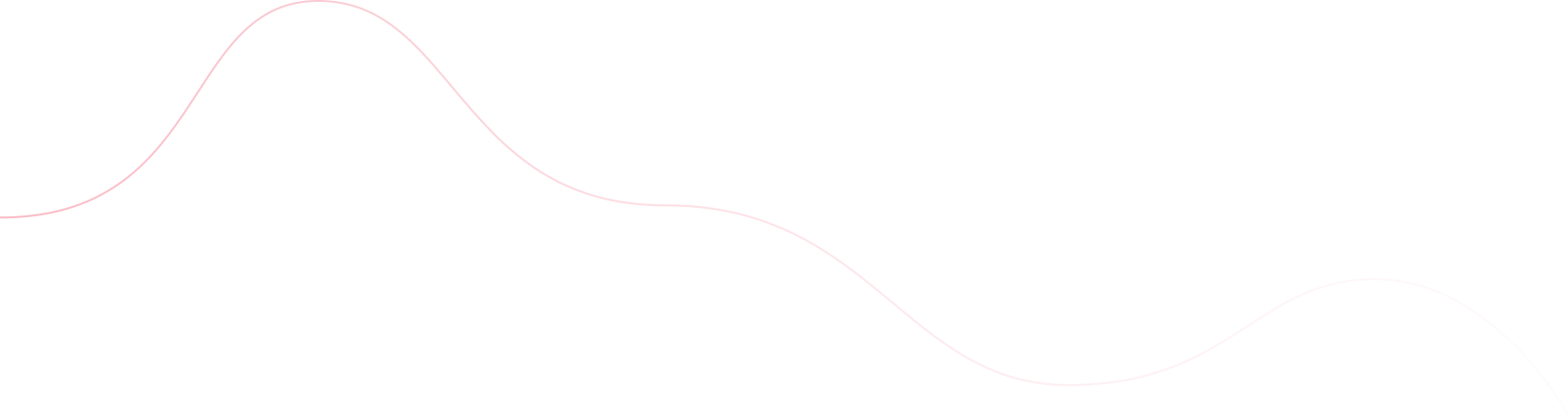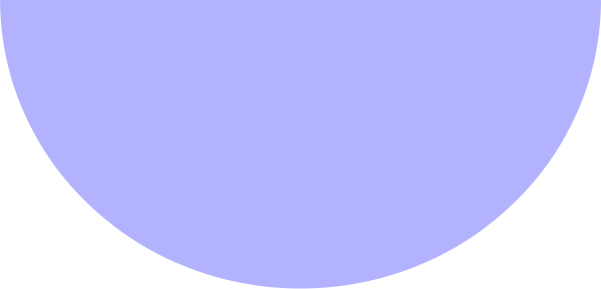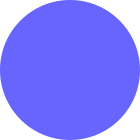Tracking employee hours for free is possible using simple and cost-effective methods. If you’re exploring options, including tools like TeamSync by BliveMi, here are a few approaches to consider:
1. Manual Tracking with Spreadsheets
- Use spreadsheets to log employee clock-in and clock-out times.
- Create columns for dates, working hours, overtime, and total hours.
- Automate calculations using basic formulas to save time.
2. Mobile or Web-Based Free Tools
- Explore free versions of platforms like TeamSync for basic time tracking.
- TeamSync may allow employees to clock in and out digitally, track breaks, and maintain accurate attendance records.
3. Cloud-Based Solutions
- Utilize cloud-based platforms, such as BliveMi’s, to track employee attendance and working hours remotely.
- These systems provide real-time access and reduce the need for manual record-keeping.
4. Custom Tracking Templates
- Design custom templates for weekly or monthly attendance tracking.
- Include fields for work start and end times, breaks, and total hours worked.
5. Periodic Manual Reviews
- Assign a person to compile and verify the tracked hours weekly or monthly.
- Use reports generated by tools like TeamSync to cross-check attendance data.
By leveraging tools like TeamSync or other free methods, you can effectively manage employee hours without incurring additional costs.